How To Make a Chatbot: The Simple Step-By-Step Guide
5-Step Tutorial on How To Make a Chatbot That Gets Things Done
Chatbots have been changing the game since the 1960s, but now they're really stepping it up! Thanks to recent improvements in artificial intelligence and their better understanding of text sentiment, they're getting closer and closer to mimicking a real person.
Studies reveal that they play a pivotal role in customer service and significantly influence the purchasing process. People use chatbots to quickly get answers before talking to a real person for more details. Making a chatbot might seem hard, but it's not. Even without coding knowledge, you can effortlessly create one.
In this article, we'll walk you through the step-by-step process of how to make a chatbot using no-code tools.
Which type of Chatbot is the best?
You have experienced using chatbots with varying features. Some give pre-programmed responses repeatedly, while others improve their answers as they learn more about your problem.
This doesn't mean some are dull or pointless. It all comes down to your business goals and how you want to help your distinct audience in your niche with specific problems.
Before you learn how to build your own chatbot, let's checkout the different types of chatbots.
- Old school Chatbots
They used to operate on a simple if-then principle, resulting in less-than-ideal answers. They searched for keyword matches to answer questions. While imperfect, many customer support teams depended on these rule-based chatbots before AI chatbots stepped up the game.
- Pure AI Chatbots
Right now, AI chatbots are taking over conversations everywhere! You might've already interacted with one. Unlike old-fashioned chatbots, they're all about natural, back-and-forth discussions. The best part? You can keep chatting endlessly with them. AI chatbots usually work on APIs like the ones from OpenAI, which connect to a large language model.
We can break them down into two types:
- Prompted Assistants
As you chat with OpenAI API-powered AI chatbots, adding a system prompt via the chat completions endpoint fine-tunes the assistant's vibe and style. It's like assigning it a character or mood to follow.
These chatbots also have a downside. They provide answers based on past datasets, which may frequently be outdated.
- Custom Knowledge Chatbots
They mix LLM APIs, prompts, and knowledge bases. They typically connect the knowledge base to a database through embeddings.
Chatbots with custom knowledge can do loads of cool stuff, like grabbing a big PDF and breaking down what's on each page just by the page number you provide.
Putting these features together is trickier than you might think. Imagine a simple customer support chatbot, an easy lead generator, or a newbie staff training chatbot.
- Modern Chabots
Modern chatbots are crushing it compared to old-fashioned AI ones. They handle tasks like data pushing and pulling with ease.
These chatbots mix structure with AI, making them super valuable. Imagine those amazing customer support bots chatting like humans, or those cool AI bots running SQL queries to fetch data.
The Best Software Choice for Building a Chatbot
Whether you go for Pure AI chatbots or Modern ones, you're still not sure how to make an AI chatbot for your specific needs. Hiring a skilled chatbot developer to build and maintain your bot will take up a lot of your time and money.
That is exactly why we’re going to show you some top software that will help you build these bots without requiring any knowledge or experience in coding a chatbot.
Let’s take a quick look at some no-code and low-code tools:
- Chatbase
Chatbase keeps things simple and stands out because of it. It gives you a clear interface that's easy to use without bombarding you with too many options. And if you sign up for the service, you can even play around with an API.
- Voiceflow
Voiceflow allows you to create AI chatbots online, and you can add your own code snippets to make them more interesting and connect them with external services. You can teach chatbots using your own information with Voiceflow's database. Additionally, you can share, collaborate, and try out your ideas with your team in real-time.
- CodyAI
CodyAI doesn't just make chatbots. It's incredibly flexible. Imagine it as ChatGPT's buddy. You can ask it to generate emails or translate text in Powerpoints and PDFs into another language.
Do you have a website? Drop your URL, and CodyAI scans your entire site to quickly retrieve information about your business. It consistently strives to provide accurate information and avoids making things up by indicating the source of its answers when queried.
However, sometimes building an AI chatbot with these top software products in the market has downsides. The chatbots you need are entirely different from those of your competitors, and that is where vendor lock-in can become an issue.
Most top chatbot builders lack enough customization. This means your chatbot doesn't really stand out on its own. Let me break it down for you. Say you've got a subscription to Supabase, and you want to use it as your knowledge base. Or maybe you're just more comfortable using Langchain instead of LlamaIndex.
Which is where n8n outshines all of them. This workflow automation tool is free from vendor lock-ins. Most importantly, every new user is given a very good free trial, allowing you to run unlimited workflows with as many steps as you want and keep as many workflows active as you need.
Let's learn how to make a chatbot with n8n and see for yourselves how this tool saves hundreds of hours and development resources for building a production-ready chatbot.
How do I make my own chatbot with n8n?
Today, we're going to build an AI chatbot that can search the web.
Cool, huh?
But before that, we have to be aware of some crucial steps while considering an AI chatbot for your business.
Step 1. Define Chatbot's Purpose
Take a moment to think about these questions:
What's the purpose of this chatbot?
What problem in your business does it aim to solve?
What are the key features your chatbot absolutely needs? It's super important to focus on the essentials here. Just focus on the most useful ones, like the 80-20 rule. what 20% of features will give you 80% of the benefit?
Once you've got the answers, you might already have a mental model of your chatbot, with its purpose and the important features it needs.
In our case, this AI chatbot searches the internet for the latest answers. It solves the business problem of many chatbots not being trained on the latest datasets, which results in outdated answers. The internet search feature helps us get the most up-to-date answers.
Plus, instead of constantly crawling the internet, it's great if it remembers past conversations. That way, when you ask the same question again, it can pull the information from its memory.
Step 2. Set up Communication Channel
This step might confuse you at first because you may not always know where you can make more conversions.
Some people have larger social media followings, while others generate good organic traffic to their personal websites. It all comes down to your particular use case, target audience, and your authority in the industry.
You don't have to be famous or the next big Instagram influencer. Start somewhere that you feel resonates with your audience.
Consider these questions:
How do your customers plan to interact with your chatbot?
Will they use:
Your website chat widget?
Social media platforms like Facebook?
A custom chatbot UI that calls an API and fetch data?
In our case, we will build an AI chatbot with its own chat widget using n8n workflow nodes. You can also embed this widget on your website; we will discuss how to do so later. Additionally, we will share free n8n workflow templates for inspiration.
Step 3. Set up an n8n workflow

We use the GPT-3.5 Turbo model from OpenAI as a reasoning engine and the SerpApi, which gives us real-time access to Google search results.
Here's what you need to do:
First, choose a cloud version of n8n (you can also self-host it if you prefer).
Grab the API keys from OpenAI and SerpApi after you create an account.
Add a new n8n workflow or use the AI chatbot that can search the web workflow template to your account.
Step 4. Configure Trigger UI and Agents
Let's break down this workflow into simple parts and understand the functionality behind each node.

Chat Trigger is an integral part of building AI-powered chatbots. Every new message triggers your workflow, and it's often used when constructing AI workflows and other chat interfaces. This chat interface can also be embedded to external applications using the n8n chat package.
Agents come in different types. Here, we'll use the conversational agent type that also utilizes tools to provide the best response.
Agents form the essential foundation of this AI workflow. You can customize them for different purposes, depending on tools, memory, model, and output parser. The model being used plays a significant role in constructing a reasoning engine, which we'll dive into shortly.
Step 5. Attach Model, Tool, and Memory
The next part of the AI chatbot powers the conversational agent.

The model helps the agent in reasoning and complete automated or manual tasks depending on the connected tools to the agent.
Chat OpenAI utilizes the chat completions endpoint from OpenAI. However, you have the flexibility to replace this with alternatives such as Google PaLM, Anthropic, Azure OpenAI, and many other nodes. Your choice depends entirely on your specific use case.
Model Parameter can access different models to generate the completions. We are using the GPT-3.5-turbo-16k model to do this.
Options Parameter has access to many useful options like Sampling Temperature, Max Retries and Response Format. (This parameter is entirely optional in our workflow)
When you ask a question via chat interface, its then passed to the conversational agent where It utilizes a language model, in our case GPT 3.5 turbo from OpenAI, to build a reasoning engine that determines which actions to take and in what order.
The actions in this case will be which tool should be invoked. As of now there are two:
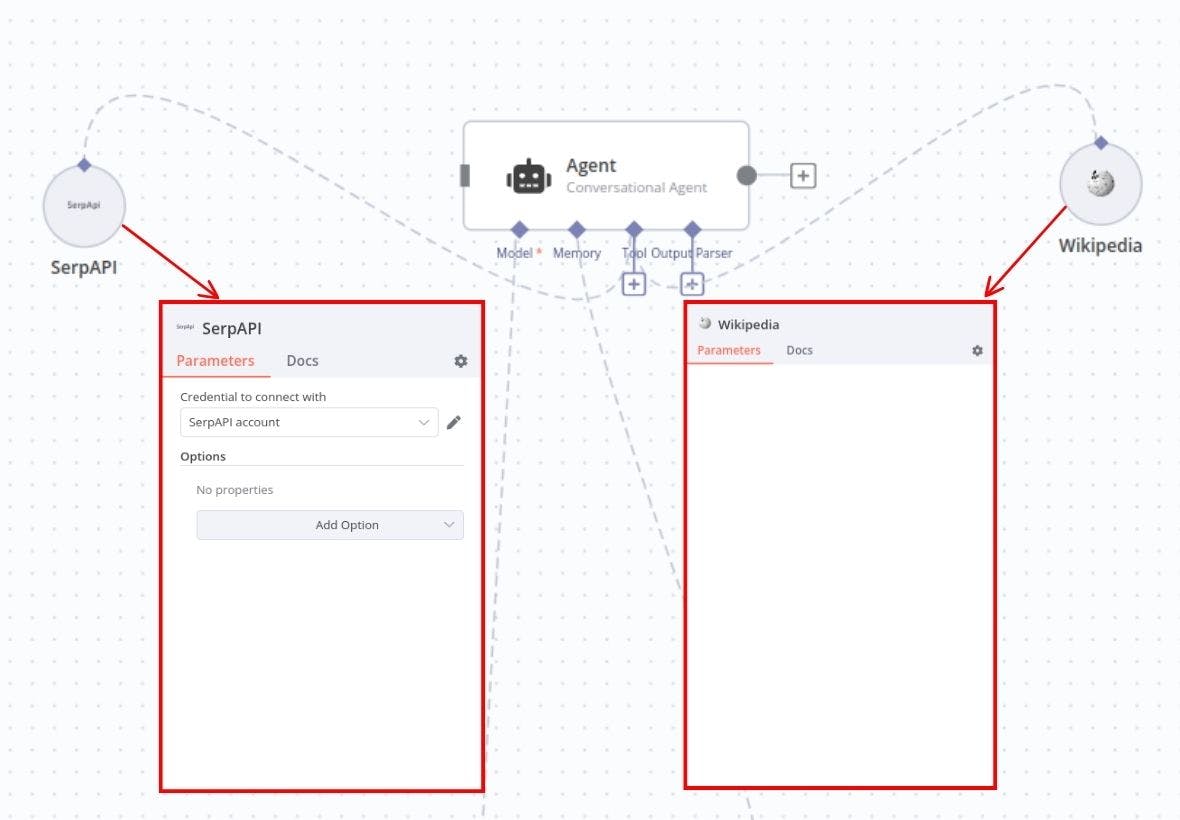
SerpAPI enables the agent to use the Google Search API for getting real-time results. Just remember to add the API Key to start this node
Wikipedia serves as a knowledge base for the agent, providing information related to a message query.
Ever wondered how this agent decides between these tools? How does it figure out which one, like Wikipedia or SerpApi, might be the best to answer your question? Well, that's where the reasoning engine of the conversational agent kicks in.
When you ask for Today's date, the LLM knows it's best to use SerpApi instead of Wikipedia. But let's say you ask about the height of the Great Wall of China. SerpApi can help with that too, but the agent understands that the wall's height doesn't change (is constant), so updated information isn't needed, as it is with dates.
That's when it'll turn to Wikipedia. This is just one of many scenarios where the agent picks one over the other.
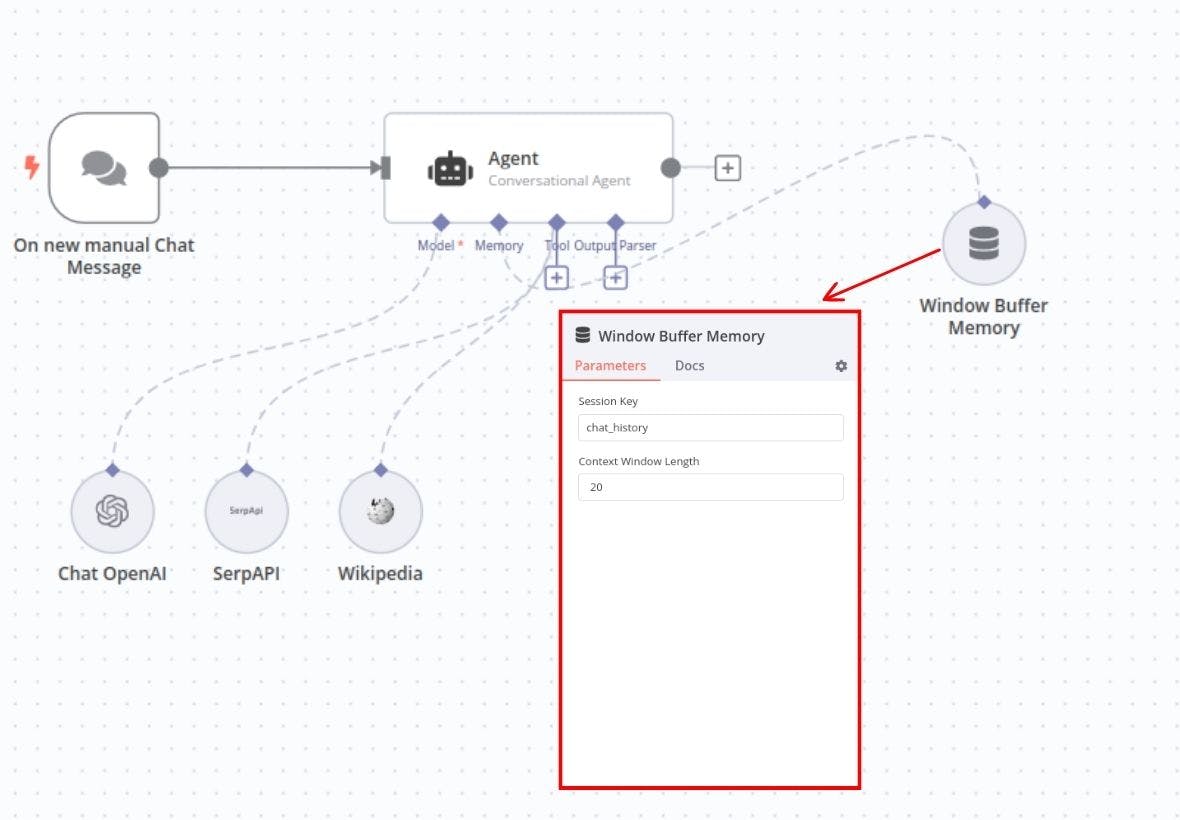
- Window Buffer Memory keeps track of previous conversations, depending on the limit set for the Context Window Length.
We save our resources by temporarily storing past conversations. This helps when we get asked the same question again later.
So, there's no need to start up the tools each time. It checks its memory first before moving on to other connected sources.
Wrap up
Remember, how to make a chatbot on your own without hiring anyone? It might have seemed daunting at first, but guess what? Not anymore!
In this tutorial, we've shown you how to build your own chatbot using n8n that can access the internet without writing a single line of code and the precautionary steps to keep in mind before building a chatbot.
What’s Next?
Now, it's your turn to make a chatbot that suits your needs and goals, capable of more than just browsing the internet.
Try using a different model for your agents instead of Chat OpenAI, like Google's PaLM ChatModel, or a different agent type, such as an OpenAI functions agent that utilizes OpenAI function calling.
The possibilities are endless!
Here are some workflow ideas to create a chatbot
If you have some crazy ideas in mind make sure to reach out me on linkedin
Peace ✌️
